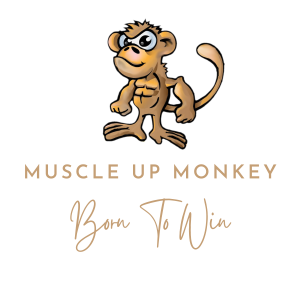- Use a Smart Alarm Clock: A smart alarm clock can help you track your sleep and wake you up at the optimal time. It can also monitor your sleeping environment, such as light, noise, and temperature, to help you find the perfect sleep environment.
- Wear a Sleep Tracker: Tracking your sleep can help you understand your sleep patterns and improve your sleep quality. Wearing a sleep tracker can help you monitor your sleeping environment, such as light, noise, and temperature, and give you feedback on your sleep quality.
- Try a Sleep App: There are many sleep apps that can help you relax before bed and monitor your sleep. Apps such as Relax Melodies and Sleep Cycle can help you fall asleep faster and improve your sleep quality.
- Install an Automated Lighting System: Automated lighting systems can help you adjust the brightness and color of your bedroom lights to create the perfect sleep environment.
- Use White Noise Machines: White noise machines can help drown out disruptive noises and help you relax and get a better night’s sleep.
- Invest in a Smart Mattress: Smart mattresses can help you track your sleep and provide feedback on your sleep quality.
Why use Smart Alarm Clock?
Smart Alarm Clock is a great choice for anyone who wants more control over their wake-up time. It allows users to set multiple alarms and customize the volume, snooze length, and sound/vibration settings. It also has a variety of features like shake-to-snooze, sunrise simulation, and sleep cycle tracking. With these features, users can ensure they wake up feeling refreshed and alert.
How to Use a Smart Alarm Clock
- Download the app for your smart alarm clock. Most smart alarm clocks come with a free app that you can download from the App Store or Google Play.
- Connect your alarm clock to your Wi-Fi network. This will allow your alarm clock to access the internet and update automatically.
- Set your alarm. You can do this through the app or on the alarm clock itself. You can set multiple alarms to go off at different times.
- Connect your music streaming services. You can link your Spotify, Apple Music, or other music streaming services to your alarm clock. This will allow you to choose your own music to wake up to.
- Set up the smart features. Most smart alarm clocks have features like weather reports, news, and other notifications. You can customize these settings to fit your needs.
- Adjust the brightness and sound. You can adjust the brightness and sound of your alarm clock to make sure it’s not too bright or too loud.
- Use a sunrise alarm clock. A sunrise alarm clock will gradually increase the brightness in your room before your alarm goes off. This will make it easier to wake up in the morning.
Why wear a Sleep Tracker?
Sleep trackers can be beneficial for people who are trying to understand their sleep patterns and improve their sleep quality. A sleep tracker can help you identify potential issues or problem areas, such as how much time you spend in bed, how often you wake up during the night, or how long it takes you to fall asleep. It can also help you determine if you are getting enough sleep and make changes to your sleep routine if needed. Additionally, a sleep tracker can provide insights into your overall health, such as your heart rate, breathing rate, and body temperature.
How to Wear a Sleep Tracker
- Put your sleep tracker on your wrist. Most sleep trackers are wristbands that are designed to be worn on your non-dominant hand. Make sure the tracker is snug enough that it won’t fall off during the night but not so tight that it cuts off circulation.
- Wear it for the entire night. Keep the sleep tracker on for the entire night, including naps.
- Charge the tracker before going to bed. Most sleep trackers need to be charged before use, so make sure it is fully charged before you go to bed.
- Set the tracker’s sleep mode. Some sleep trackers have a sleep mode that will monitor your sleep and track it. Make sure to set this before you go to bed.
- Make sure the tracker is in contact with your skin. Most sleep trackers measure your heart rate and other biometric signals, so make sure the tracker is in direct contact with your skin.
How to Try a Sleep App
- Research the Different Types of Sleep Apps: Start by researching the different types of sleep apps available. Consider which features are important to you, such as tracking sleep cycles, providing guided meditation, or having a variety of calming music or soundscapes.
- Read Reviews: Read reviews of the different sleep apps to get an idea of how well they work for other users. Look for apps that have a good user rating and positive reviews.
- Download and Set Up the App: Download the app on your device and set it up. Make sure to read all the instructions so that you understand how to use the app.
- Try the App: Once you’ve set up the app, try it out for a few nights. Keep track of how you feel before and after using the app, and how well it helps you to relax and fall asleep.
- Adjust Settings as Needed: If you find that the app isn’t working as well as you’d like, adjust the settings to see if that helps. You may need to experiment with different settings to find the best combination for you.
- Monitor Your Progress: Monitor your progress over time to see if the app is having a positive effect on your sleep. You may need to try out a few different apps before you find one that works best for you.
Why Install an Automated Lighting System for sleep
- Improved Sleep Quality: Automated lighting systems can help improve the quality of your sleep by adjusting the lighting in your home to match the natural cycles of light and dark. This can help your body produce melatonin, a hormone that helps regulate your sleep cycle.
- Lower Energy Costs: Automated lighting systems can help reduce energy costs by automatically turning off lights when they are not being used. This can help reduce energy consumption, resulting in lower energy bills.
- Greater Convenience: Automated lighting systems can provide greater convenience by allowing you to control the lighting in your home from anywhere with an internet connection. This can allow you to turn lights on and off without having to physically be in the room.
- Increased Security: Automated lighting systems can be set to turn on lights when certain sensors are triggered, such as when someone enters the room. This can help to deter potential intruders, making your home more secure.
How to Install an Automated Lighting System
- Determine the area you would like to automate. Consider the power requirements and the size of the area you would like to control.
- Purchase the necessary components for your automated lighting system. The components you need will depend on the size and type of system you are installing.
- Install the main controller. This is typically a wall-mounted panel or a box. This will be the main hub for your system.
- Connect the main controller to the power source. Make sure to follow all safety instructions for wiring.
- Install the sensors. These may be motion sensors, light sensors, or other types of sensors that detect the presence of people or detect when the lights should be turned on or off.
- Install the lights. Follow the instructions that came with the lights to ensure they are installed properly.
- Program the system. Use the instructions that came with the system to program it to your specific needs.
- Test the system. Make sure that all of the lights turn on and off when they should.
- Enjoy your automated lighting system! Now you can enjoy the convenience of having the lights turn on and off automatically.
How to Use White Noise Machines for sleep
- Choose the right white noise machine. Look for a machine that produces a broad spectrum of sound to better replicate natural ambient sound.
- Place the machine in the right spot. Place the machine close to the bed, but not right next to it, so the sound isn’t too loud or too close.
- Adjust the volume. The sound should be loud enough to block out background noise but not so loud that it is disruptive.
- Experiment with different sounds. Try different sounds such as fan, waterfall, or ocean waves to find the one that works best for you.
- Turn it on at night. Turn on the machine at least an hour before you plan to go to sleep. This will help your body adjust to the sound and create a calming atmosphere.
- Turn it off in the morning. Don’t leave the machine running throughout the day. This may make it harder to fall asleep at night.
Why use a Smart Mattress
Smart mattresses provide a variety of benefits that traditional mattresses do not. They are designed to provide a better and more restful night’s sleep. Smart mattresses usually have temperature control, pressure-relieving support, sleep tracking, and even built-in speakers. Temperature control allows you to keep the mattress at the exact temperature that is comfortable for you. Pressure-relieving support helps keep your spine in alignment throughout the night and reduces pressure points. Sleep tracking monitors your sleep cycles and can provide feedback on how well you are sleeping. Built-in speakers allow you to listen to music, podcasts, or audio books while you drift off to sleep. Smart mattresses also come with a variety of other features, such as connectivity to other devices, motion sensors, and more.
How to use a Smart Mattress
- Set Up Your Smart Mattress: Before using your smart mattress, it’s important to properly set it up. Follow the instructions that come with your mattress to properly install the mattress, as well as any bedding and accessories, such as a mattress protector and sheets.
- Connect Your Smart Mattress to Wi-Fi: After setting up your mattress, you’ll need to connect it to your home’s Wi-Fi network. Follow the instructions that come with your mattress to complete this step.
- Download the Smart Mattress App: Many smart mattresses come with a companion app, which you’ll need to use to access the mattress’s features. Download the app and follow the instructions to create an account and connect the mattress.
- Adjust the Mattress Settings: Depending on the mattress you have purchased, you may be able to customize the mattress’s settings. For example, many smart mattresses allow you to adjust the temperature, adjust the firmness level, and even set a sleep timer.
- Track Your Sleep: Once you’ve connected your smart mattress to your Wi-Fi network and downloaded the app, you can begin tracking your sleep. The mattress will track your sleep patterns, such as when you fall asleep, how long you sleep for, and your sleep quality. The app will give you insights into your sleep, such as which factors may be impacting your sleep quality.
- Take Advantage of Additional Features: Depending on the mattress you have purchased, it may offer additional features. For example, many smart mattresses offer massage features and can even be integrated with other smart home devices.